
The following customization leverages the Citrix customization framework which integrated with StoreFront unified experience, is less prone to issues on StoreFront upgrades, and is replicated through change propagation at the StoreFront Server Group level.
Storefront URL Redirection
To make StoreFront 3.x redirect to a different page rather than just sit at the “You have logged off successfully” page, edit the “strings.en.js” file in the custom folder of the Web Store. By default, this will be located at “C:inetpubwwwrootCitrix<StoreWeb>customstrings.en.js”.
Edit strings.en.js
Add:
(function ($) {
$.localization.customStringBundle(“en”, {
LogOn: “Please Wait”,
YouHaveLoggedOff:’You have logged off successfully.<br>You are being redirected to domain.com<script type=”text/javascript”>window.location.replace(“http://www.domain.com”);</script>’
});
})(jQuery);
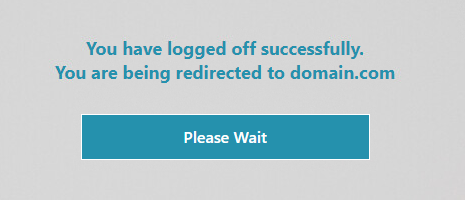
The log off page will be displayed for a couple seconds prior to the site redirect. The message text can be modified as desired. To add a line break, use <br>.





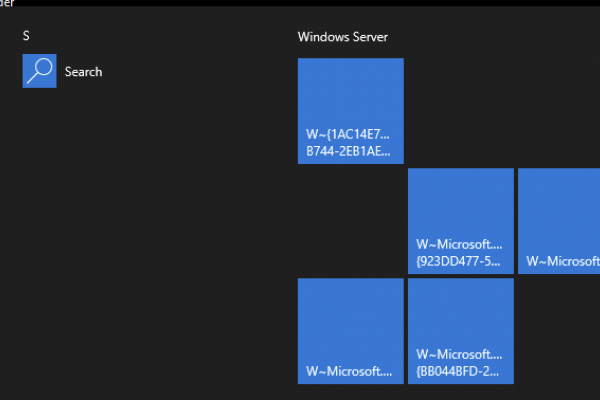



Hey and thanks for the info. I tried on version 3.14.0.27 and it doesnt seem to work. Am I missing something? I changed the strings.en js file located under C:\inetpub\wwwroot\Citrix\STOREhWeb\custom
Hi J L are you clearing the cache of your web browser prior to testing? You will see no change if the old script has been cached. This script has been validated on StoreFront version 3.14.0.27.