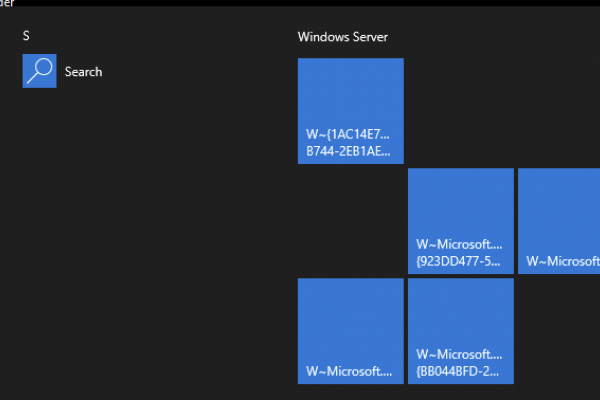ShareFile
Unlock Efficient Content Collaboration with Ferroque and ShareFile
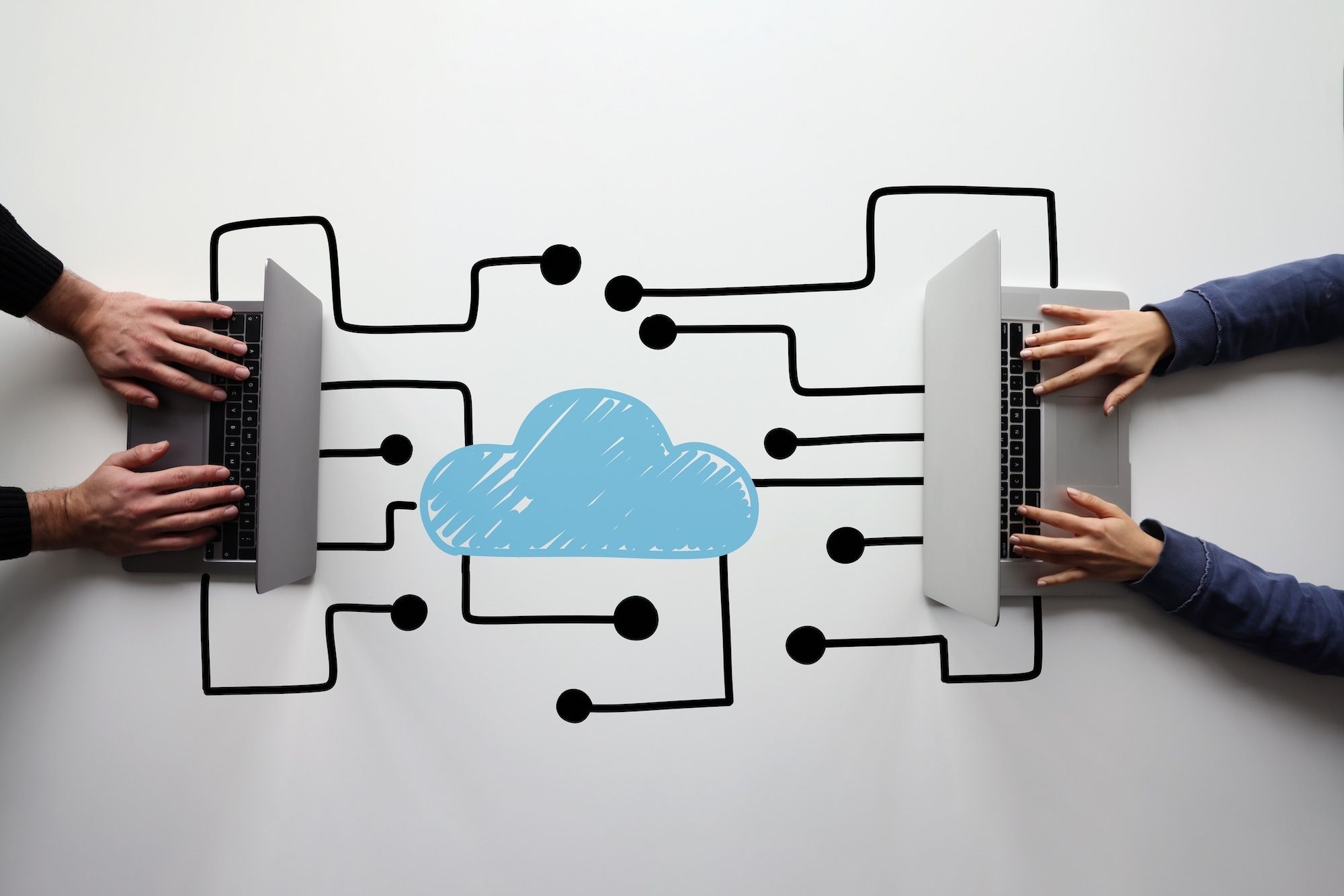
Where Security Meets Simplicity in File Sharing
ShareFile stands out in the crowded field of file-sharing and collaboration platforms by offering a unique blend of security, flexibility, and ease of use. Designed to meet the needs of businesses of all sizes, ShareFile allows for the seamless sharing and management of files as a cloud service. With its robust security measures, ShareFile provides peace of mind in an era when data breaches are all too common.
Unlike its competitors, ShareFile offers your business the choice to store your files in the cloud with your choice of data residency, on-premises, or both. Additionally, ShareFile integrates smoothly with a wide array of tools and platforms. This includes aggregating multiple file-share solutions, making it a versatile choice for businesses seeking a comprehensive file management platform.
Enhance Your Workflows with ShareFile’s Secure and Flexible File Sharing
Explore Sharefile’s transformative features, which include advanced security, flexible storage options, seamless integration, real-time collaboration, customizable workflows, and electronic signatures.
Advanced Security
Flexible Storage Options
Seamless Integration
Easily integrating with Microsoft Office 365, Google Workspace, Salesforce, QuickBooks, and Zapier, ShareFile helps ensure smooth automated workflows. ShareFile can aggregate popular file-sharing solutions such as OneDrive, Box, Google Drive, Dropbox, SharePoint, and on-prem shares to aggregate files all into a single pane of glass for a simplified user experience.
Real-time Collaboration
Enable your teams to work together on documents simultaneously, enhancing productivity. This feature fosters a collaborative environment where changes can be made in real time, ensuring all team members are always on the same page.
Customizable Workflows
Streamline your operations with automated workflows for approvals, feedback, and electronic signatures with RightSignature. These tailored workflows reduce manual tasks and speed up processes, allowing you to focus more on strategic goals than administrative duties.
Electronic Signatures
With built-in eSignature capabilities within ShareFile via RightSignature, your enterprise can take advantage of convenient and secure document signing directly in the platform. This eliminates the need for separate eSignature services, reducing costs and simplifying the document management process.
Empower Your Enterprise with Ferroque’s Mastery of ShareFile
Partner with Ferroque for your ShareFile needs and unlock unparalleled document management solutions. Experience enhanced security, streamlined collaboration, and cost savings, all tailored to elevate your business efficiency.
Ferroque Systems has deep expertise in digital document management, offering extensive expertise with ShareFile solutions. Our deep understanding of ShareFile’s capabilities enables us to deliver customized, secure, and efficient document management, as well as collaboration solutions that directly address your business’s unique challenges.
With years of experience implementing ShareFile for customers in varying use cases, Ferroque has become more than just a service provider. By choosing Ferroque, you gain a partner dedicated to enhancing your operational efficiency, securing your data, and driving your business forward.
From seamless integration with your existing infrastructure to training your team on maximizing the platform’s benefits, Ferroque provides end-to-end support. Our commitment to excellence and innovation means we’re always on the cutting edge, ready to leverage ShareFile’s latest features to benefit your business. Work with Ferroque and experience the difference that professional expertise makes in transforming your document workflow and collaboration.

How We Can Help with ShareFile
Our fully customizable standardized services are derived from decades of experience and vendor best practices. Discover bespoke solutions tailored to your unique requirements.
Our ShareFile Experience
ShareFile Engagements
Users of Our ShareFile Platforms
On-prem StorageZones Deployed
Have More Questions?
Yes, ShareFile offers extensive integration capabilities with popular business applications such as Microsoft Office 365, Outlook, Salesforce, and various document management systems, enabling a seamless workflow and productivity boost across your organization. With ShareFile’s support for Zapier, ShareFile can integrate with many apps or automated workflows. Please click here for more details. Furthermore, ShareFile can aggregate file sharing capabilities of SharePoint, Dropbox, Box, OneDrive, Google Drive, and even internal network shares into one pane of glass to simplify the user experience of interfacing with multiple file sharing platforms.
ShareFile can handle large files up to 100 GB in size, accommodating a wide range of data types from simple documents to large video files and comprehensive datasets, ensuring your team can share and collaborate without constraints.
ShareFile allows customers to deploy multiple “storage zones” within their subscription. These storage zones can be cloud-hosted or customer-hosted. Customer-hosted storage zones are fronted by Storage Zone Controllers deployed within on-premises and back-ended to a private storage platform. These Storage Zone Controllers require inbound Internet access and are typically load balanced via a NetScaler. These types of storage zones allow features such as DLP. It is important to note that while ShareFile allows storage to be managed on-premises, the control plane is always cloud-hosted – there is no version of ShareFile with a fully on-premises control plane. For more information on the architecture, please visit this link.
Yes, ShareFile integrates Active Directory through the ShareFile User Management Tool to sync user objects with ShareFile and import groups to be used for managing permissions on ShareFile folders.
Yes, ShareFile provides the ability to auto-delete files within a folder via the File Retention policy function. This allows specific folders in ShareFile to adhere to organizational security or compliance requirements such as for collecting customer documents.
Explore Our Latest Articles
Want to Continue the Conversation?
Ferroque can provide you with higher uptime, less headaches, tighter security, fewer Monday morning fire drills, and a better user experience.