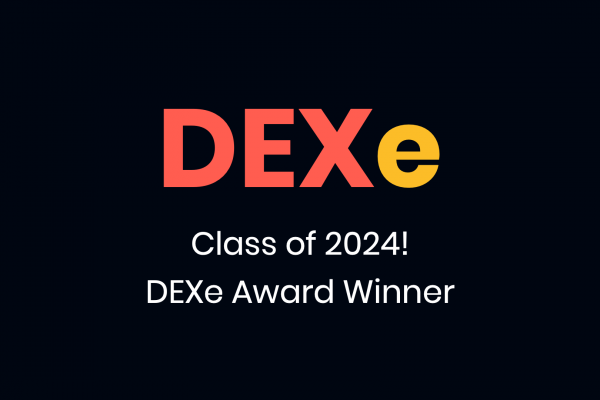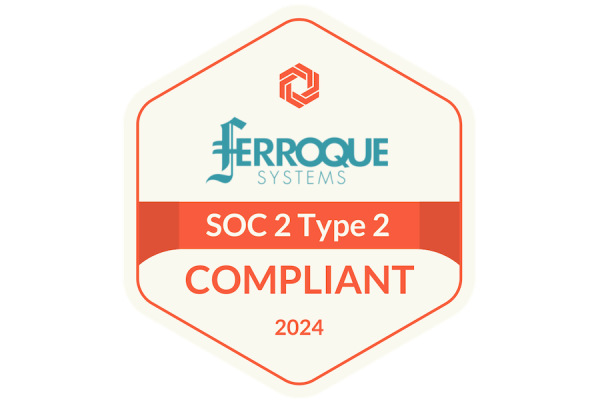File Share and Sync in the Enterprise – Boon and Bane

With the rise of remote working, digital transformation, and the workforce mobility that cloud platforms bring, the logical step for most businesses is to choose a system which is accessible to every employee both in and out of house while retaining security control.
In this case, these businesses might employ a file sharing system referred to as EFSS (enterprise file sync and share). For the average consumer, we may recognize similar solutions as OneDrive, DropBox, Google Drive, etc. These tools can be very enabling to end-users for their daily workflows, and slow IT adoption within organizations can result in what is often referred to as “shadow IT” wherein users employ their own unauthorized tools to improve their workflows, while usually creating security exposures for the organization. File sync and share tools along with remote computer management tools like TeamViewer, etc. are common examples.
EFSS platforms in contrast are geared toward corporate customers looking to leverage the benefits of the tools consumers have come to love, while layering on security compliance and data governance measures. EFSS systems are used in a variety of businesses both large and small these days. In a nutshell, its cloud storage for business. But, how do you know which one is right for your business? Comparisons abound, but for our purposes we’ll compare only two – Citrix ShareFile and Box due to their maturity in the EFSS space.
Not only do these two platforms solve a number of organizational file sharing needs, they also balance business enablement and security.
Make Changes in Real Time in the Cloud
Unlike the traditional metal filing cabinet accessible only by certain individuals, the basic elements of an EFSS solution is the central mechanism of a sync folder. This folder can seemingly be in two places at once – in your device file system, but is also available, and connected in the cloud. Content entered from one device by one employee can be seen and/or changed by others almost instantly on their own devices. Any content you put in this folder gets sent to a remote data center, then to any other synced devices – virtual and remote employees working as seamlessly as traditional work environments. And if a computer is lost or irreversibly damaged, no worries, the sync function ensures a copy was kept in the cloud our in the organization’s “Storage Zone”.
For those interested in storage somewhere between static cabinets in a room and cloud-based storage, Citrix has pioneered the idea of a private storage cloud within users’ datacenters. Both Box and Citrix ShareFile allow users to store data in AWS, Azure, or on-premise using StorageZone controllers. The control plane remains in the cloud and is hosted by Citrix. But, the encrypted data is hosted in and transmitted from the company’s datacenter for customers needing that level of data oversight.
Productivity Tools
When it comes to workforce mobility, one of the most important aspects may be the ability to communicate in real time with colleagues and employees no matter their location. It’s one thing to have a dedicated IM system, but when it comes to productivity tools, you may want to consider the ability to integrate third-party applications for features like task management and chat.
Though Box boasts its own notes app, Box Notes. Box for Business also offers third-party integration for both Microsoft and Google products such as:
- Office Online
- Office365
- Google Docs
In addition, both products offer key enterprise functionality such as data loss prevention, eSignature platform integration, and forms platform integration (although ShareFile’s is native).
Driving digital transformation and workforce mobility, ShareFile’s single app, gives companies a single touchpoint from which to conduct their business regardless of location. It’s integration options include, the following, while also addressing stringent corporate data policies and compliance:
- Microsoft SharePoint
- Office365
- Network file shares: access network shares from ShareFile!
- Data Loss Prevention (DLP) platform integration
- eSignature eSign integration with RightSignature
- ShareFile workflows for for user fillable forms creation
- Integration with MDMMAM solutions such as XenMobile
Keeping Your Data Secure
With the rise of cybersecurity crime, it’s more important than ever to ensure your data is safe. Some features include remote device wipes, two-factor authentication, DLP platform integration, and hardened data center integration with end-to-end encryption apps.
Though Box Business offers encryption and custom password requirements, it lacks in other areas such as remote device wipes and stronger password requirements. Or rather, its key management system (KMS) is reserved for its Enterprise customers, and not available on its standard accounts. Citrix ShareFile, on the other hand, does virtually everything Box does minus integration and device pinning, but with stronger password requirements, makes it one of the most secure platforms available.
Too easy passwords, lax security on too many devices, and the mobile nature of virtual and remote workers can often drive companies toward an EFSS solution for tighter security controls.
User Management
Whether by accident or design, common data breaches are caused by negligent and malicious employees, making cloud security closely related to user management. Good oversight, restrictive capabilities, and strong user management limit that risk.
Once again, Citrix ShareFile shines, when it comes to user management. ShareFile allows users to enable or disable permissions as well as drill down permissions, access reporting tools, and set up shared and personal address books, groups, and team folders. In addition, it offers a broad range of reporting capabilities for specific users and groups able to select various logins, downloads, and deletions.
Box Business, like ShareFile, allows control of how much storage can be accessed by individuals, sets general user permissions, and offers options to cut sync capabilities to restrict users from sharing content externally. Both platforms can integrate with identity management platforms such as ADFS, Okta, OneLogin,and other SAML solutions to provide an SSO experience for users or minimize account passwords.
Nearly 60% of Fortune 500 clients, prefer Citrix ShareFile, which offers a robust system of secure storage, file sharing, and more – EFSS built for business.
Only ShareFile provides a comprehensive enterprise file sync and sharing solution with factors such as cloud vs. on-premise storage, collaboration, support, and security. These solutions offer both hybrid file storage and support systems for virtualization, digital transformation, and workforce mobility collaboration without compromising security.
Only Citrix ShareFile:
- Provides flexible storage options for data compliance and performance
- Gives organizations the ability to integrate with existing infrastructure
- Supports next-generation workspaces with document workflows, enhanced collaboration tools, and integration with other leading Citrix products
- Allows for comprehensive IT oversight for security and control
For a more comprehensive breakdown of what Citrix ShareFile offers versus the competition, click here. Want to learn more about how products such as this one can be tailored to your needs? Contact us at (phone number) or send us an email.