
Many enterprise environments leverage a proxy server in order to provide Internet connectivity on a LAN. You may find when creating a Citrix Studio Hosting Connection to AWS you receive a communication error after configuring the proxy server in Windows settings or in Internet Explorer. It appears Citrix Studio will not use the proxy server when creating a Hosting Connection when configured in those manners.
In order to create a hosting connection, you must use PowerShell. The following script below is an example of how to configure an AWS hosting connection through a proxy.
# Configure the proxy host and port that you are intending to use. These are examples.
$server = "myproxyhostname.us-east-1.elb.amazonaws.com"
$port = "8080"
$options = "ProxyHost=$server,ProxyPort=$port"
# This is the API endpoint for the US east region. Substitute another region here, if you wish. A region cannot be added to the connection after configuration. By default, this address uses the Global URL. https://ec2.amazonaws.com
$hypAddress = "https://ec2.us-east-1.amazonaws.com"
$hypType = "AWS"
# Choose a name for your hypervisor connection. This can be anything you like.
$hypConnName = "AWSConnection"
# Insert API key and secret key here. Role based authentication is reccomended for Citrix Virtual Apps and Desktops.
$apiKey = "role_based_auth"
$secretKey = "role_based_auth"
Add-PSSnapin Citrix.Host.Admin.v2
Add-PSSnapin Citrix.Broker.Admin.v2
$hypHc = New-Item -Path xdhyp:Connections -Name $hypConnName -HypervisorAddress $hypAddress -UserName $apiKey -Password $secretKey -ConnectionType $hypType -Metadata @{ "Citrix_MachineManagement_Options" = $options } -Persist
$bhc = New-BrokerHypervisorConnection -HypHypervisorConnectionUid $hypHc.HypervisorConnectionUid
Once the script has been executed, you can navigate back to Citrix Studio and find the Hosting Connection is displayed as normal. If it’s still not working, check with your friendly neighborhood corporate security engineer 🙂
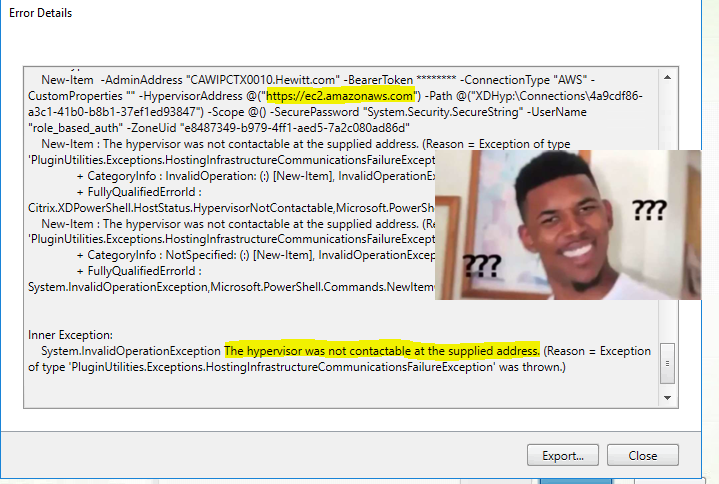





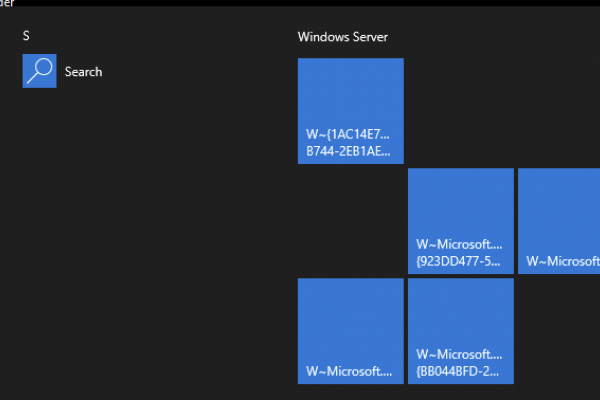



Hi Reubin,
Nice Post!
Be aware, when using MCS you will still require internet access via the proxy to S3 buckets for image provisioning.