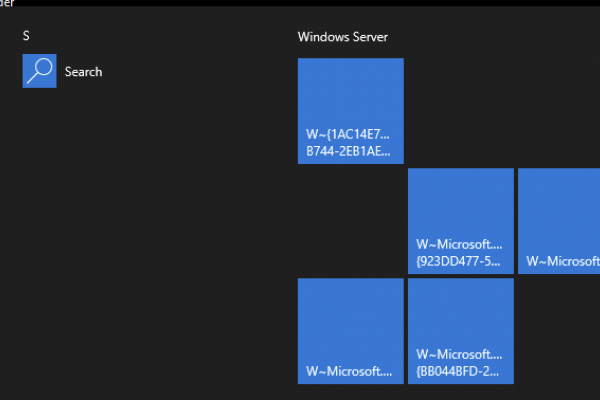Issue and Background
Recently we were working with a customer piloting Citrix Hypervisor (formerly XenServer) 8.2 LTSR as a replacement for VMware. This is very common for Citrix XenApp and XenDesktop \ Citrix Virtual Apps and Desktops platforms as the licensing is included for XenServer, allowing for significant cost savings.
HPE BL460c Gen9 blades were used for the deployment, and media was mounted via HTML5 client to the blades using the local CD\DVD mounting method from the administrator endpoint.
Across numerous blades, the installation would fail after sitting at the 2% installation mark, with the message “Unrecoverable error has occurred. The error was” Error installing packages”. As far as XenServer installation errors go, the lack of detail was unusual.
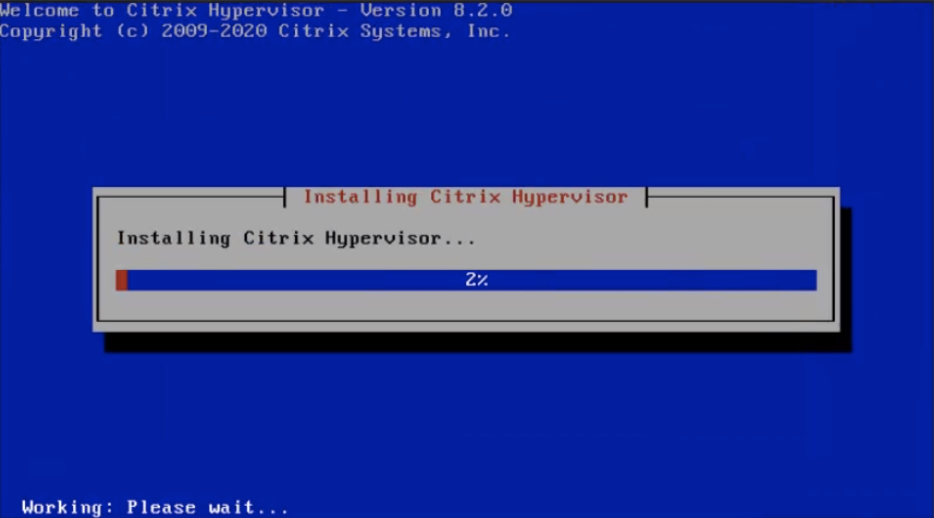
We confirmed this was not an issue with multiple iLO connections reading the same image, the SHA256 checksum was validated on the ISO file as well. The re-download and re-install attempt yielded the same result, so this was not the media.
Resolution
Unfortunately, we could not find similar documented issues on the Internet. We did, however, find references to the issue in Citrix tickets (the joys of being a deeply integrated services partner to Citrix).
The root cause was the use of the HTML5 client for iLO connectivity, which evidently was interfering with the ISO’s communication to the blade. iLO provides .NET and Java remote console access as alternatives. The Citrix ticket referenced successfully used the .NET client, while in our case the Java Web Start option worked and got us to end of job. The .NET and Java clients can be finicky to work with (thus the popularity of HTML client for iLO), this guide may provide some pointers if you have issues with either.
After switching to Java, we moved past the 2% (after a standard delay on that point) and installed successfully.
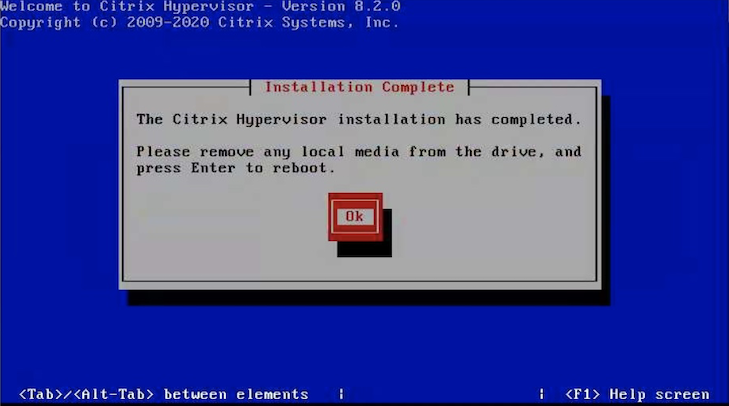
Hopefully, this saves some individuals a couple of hours of troubleshooting installing Citrix Hypervisor on HPE hardware via iLO.