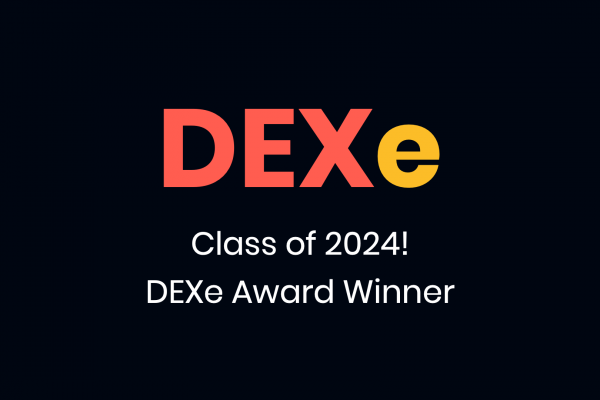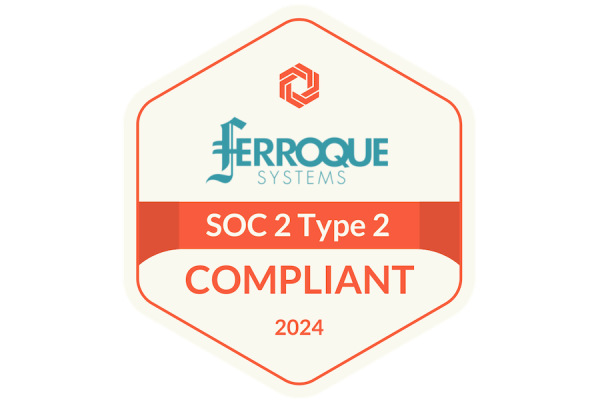Do you love nothing more than working from home in your PJs? With 18% of people working remotely full-time, you’re definitely not alone. However, remote work can be a challenge. The distractions, disorganization, and getting that perfect office setup are a struggle for everyone. And oh no, the WiFi is out again, or someone is hogging up all the Internet bandwidth!
In order to be a successful remote worker, you’ll need the right technology, hardware, and support to get the job done. This is especially true if you video conference frequently. Be a remote work champion with these 8 tech gadgets in 2022. This way, you can do regular business operations from home (or wherever you may be).
1 Webcam and Microphone
Sure, your computer and laptop have a built-in webcam. However, there are many benefits of buying a separate device whether you’re using a newer or older laptop or desktop system. If you’re recording a live conference or streaming is a part of your everyday job, then a webcam will record professional HD video for a clear image every time.
High-quality webcams are also made with microphones that likely perform better than the microphone in your computer. This way, you’ll always record crystal clear audio.
Logitech has been making quality webcams since the ’90s. The Logitech C920 or C922 1080P webcam has proven to be a solid camera for recreational or professional use (we use them ourselves) for performance, quality, and compatibility (Windows, Mac, various apps). It has proved popular amongst enterprise customers as well when outfitting employees with webcams.
For those looking at an even higher performing setup, the Logitech Brio 4K is a great contender as well, and about as highly regarded as the C920 and C922. With 4K HD resolution, Windows Hello, dynamic lighting adjustments, and omnidirectional noise-canceling mics, it packs a punch. We use the Brio 4K in our conference rooms and in the mobile workspace Ferroque Lamborghini for IGEL-powered Microsoft Teams calls via Citrix VDI.
For the purists, a dedicated microphone may be the way to go for both quality and flexibility. We’re a fan of Blue Yeti mics which have a long history of quality, durability, and performance.
2 Ring Lights
While it may sound odd at first, buying a ring light makes a lot of sense if you’re video conferencing on a regular basis either in one place or from various locations. Most ring lights have different brightness settings and even vary in colour to provide optimal tuning to your surroundings. Many come with tripods and can be made easily portable for the road warrior or digital nomad.
There are different types of ring lights and you can find one meant for video conferencing. These lights mount on your laptop or behind your monitor or laptop, ensuring there are no shadows in your camera and to compensate from weak lighting in your environment.
For ring lights, we recommend Neewer’s 10 or 12-inch ring light which is powered by a USB port, allows for tuning the colour temperature and accommodates mobile phone mounting as well.
For environments that require more customization in lighting capability, including Lume Cubes in your setup may be worth checking out. Although pricey, they can be wired or wireless (thanks to a built-in battery pack) and are exceptionally portable. We use them frequently at Ferroque.
3 Ergonomic Office Chair
Is your back hurting? You may blame your old office chair for that. Treat yourself to a brand-new office chair that will make remote work significantly more comfortable. Two key things in life to not skimp on: your mattress and your office chair. Skimp and your long-term health may be affected!
While you don’t want to go cheap with an office chair, there are also extremely expensive options on the market. This is when reviews come in handy. This Ergonomic Office Chair has a 4.2 out of 5 rating, with 67% of buyers giving it a 5-star review. Many reviewers not only say it’s comfortable but is also easy to assemble. While it is about $399 CAD (and presently has a $60 off coupon), it’s worth the price for these benefits.
If you don’t mind spending the money, Herman Miller’s Embody Chair (or its gaming edition collab with Logitech which is notably cheaper) will likely be the only office chair you’ll need in your working career. As one of our own team members can attest, it’s a night and day difference (just waiting for Atlas to make the headrest!).
In addition to the practical benefits of a proper chair, office chairs have become centre to the work from home aesthetic and beyond RGB lighting, the right office can be a heck of a flex (for the few that care).
4 Mobile Hotspot
Whether you travel frequently or you just like having a backup, a mobile hotspot is one of the most important remote working equipment investments you can make. There are high-speed hotspots available for local and international networks, ensuring you’re connected no matter where you are.
Mobile hotspots, be they separate devices or tethering to a smartphone provide a vital backup to sketchy (reliability, speed, or public) or outright unavailable Internet access, which is a lifeline for most office-style workers.
4G\LTE hotspots are quite prevalent and fit the bill for most use cases with speeds up to 150Mbps for download and upload speeds. There are numerous price points on these devices with various feature sets including wired capable models. The Netgear Nighthawk MR1110 is one of the best-reviewed and most capable.
With more networks extending to 5G, it’s recommended you find a hotspot that meets these demands. The Macaroon Mobile Wi-Fi Hotspot Device not only offers 5G data but you can easily buy more data if needed. This hotspot can operate in over 150 different countries, making it ideal for travelling remote worker.
5 Signal Booster
This is another piece of remote working gear for the travelling remote worker, or those working in more rural areas (cottages, vacation properties, etc.). A signal booster amplifies a weak cellular signal so you’re always connected. This is critical both for mobile Internet (4G, 5G, etc.) and voice quality and reliability of your cell phone.
At Ferroque, we have been fans of the weBoost product line which supports most major carriers, which includes numerous models tuned to various applications such as vehicles (Drive X) and within buildings. The weBoost Connect is great for homes or buildings (especially with lots of brick which can impede signal penetration of the building) and covers up to 5,000 square feet.
6 Headset
If video conferencing takes a big chunk of your day, you may want to invest in a good headset. You’ll not only hear your guests better but you’ll offer them privacy, especially if your family, roommates, etc. are home while you’re working.
There are many headsets online that are high-quality and affordable. While Apple Airpods or Airpods Pro are great for most calls, for business use they may lack the quality and clarity compared to other options on the market.
The Logitech H390 Wired Headset is one of the ones we recommend. Logitech is a trusted name in the technology sector. These headphones deliver excellent sound and cancel out background noise. The extra padding makes these headphones very comfortable, especially for those long video calls.
For a step up, the Logitech G733 LIGHTSPEED wireless gaming headset can bridge the gap between work and pleasure and comes with a 29-hour battery rating.
For those looking for a happy medium in price vs. features, the AIKELA Bluetooth Headset is a sleek wireless business headset with noise-cancelling capabilities and 15-hour battery rating.
7 Standing Desk
There’s a reason why the standing desk trend is still dominating the remote work sphere. Standing desks offer many health benefits and take pressure off of your back. Because of the demand, there are many standing desk options in various styles.
The VIVO Electric Standup Desk offers many ergonomic benefits. It’s height-adjustable, so just about all remote workers can use it. They offer different colours and styles to fit various preferences. VIVO also makes stand-up desk converters for existing desks such as the VIVO Black Height Adjustable Desk Converter. IKEA also has several options for adjustable desks from manual to electric worth checking out.
8 Laptop Stand
If a standing desk isn’t right for you, you’ll benefit from a laptop stand. The best stands display your laptop at the optimal height, relieving pressure from your neck and shoulders. You’ll not only be more comfortable but also more productive.
No two laptop stands are the same, so you’ll want to be smart when choosing yours. We recommend the Soundance Laptop Stand because its shape suits all laptops. This stand elevates your laptop to six inches, so it’s a perfect viewing level. It’s not only sturdy but also portable, ideal for the travelling worker.
Bonus – Foot Massager (Foot Spa)
No, this is not a joke. Ferroque is big on the foot massager trend and provides them to employees on request as part of our wellness program. Not only do they create a relaxing break from the monotony of desk work (another benefit, no need to take a break!), they increase circulation and have reflexology benefits which may help with stress, depression and anxiety (an amplified byproduct of the pandemic for many).
They also double as a convenient foot stand which is another ergonomic benefit in office settings for the last several decades.
The Ferroque team have trialled with success the following foot massagers with success. Both are customizable on pressure and timer. Both are under $250 and often have coupons.
Improve Remote Work With These Devices
Because of the convenience and comfort, more people are choosing remote work. However, you’ll need to purchase the best technology and gadgets to do your job effectively, no matter where you are. This is especially true if you’re video conferencing. And don’t forget about the ergonomic gadgets to make your work set-up more comfortable. These recommendations are intended to reduce stress, improve productivity, and quality of work.
Similarily, Ferroque’s professional services, and managed services for digital workspace and Citrix ADC (NetScaler) application delivery controller platforms are intended to reduce operational stress, improve productivity and quality of work, and keep users and your data online and secure.
Contact us today to find a solution that’s right for you.