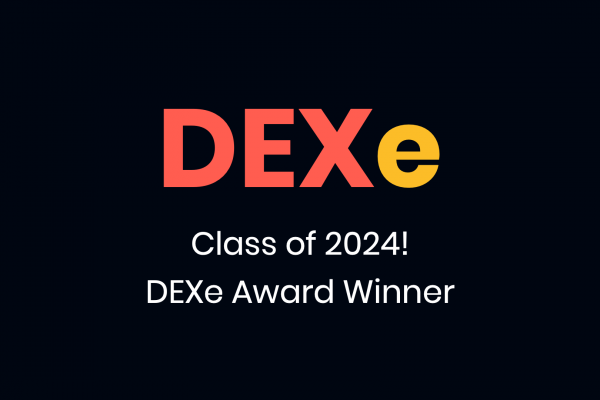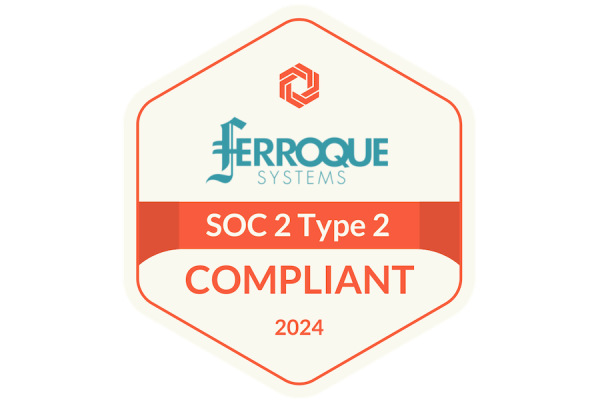Online security is a looming threat to all businesses, especially with business data spread out on so many devices. But businesses face some of the most risks in places you would never suspect, such as your printer.
Your printer holds more private business information than you think. Printer security breaches do happen and they have caused over 60% of businesses to lose data.
The risks increase when your staff works from home or your office has a bring your own device policy.
Why is printing a security threat? And how can your business achieve secure printing? We will answer these questions and more. Continue reading our secure printing guide.
Why Printing Can Be a Security Risk
Why should your business take secure printing seriously? Printing is more of a security risk than you would think.
Leaving a Paper Trail
You may think your paper documents are more secure than digital files. This is a common misconception.
Many businesses are careless with paper documents, including files with sensitive information. If these documents end up in the wrong hands, they can result in a data breach.
The best policy is to restrict printing sensitive documents to specific printers, to not print certain documents, or simply handle your document storage better. But these best practices may not be enough.
Connected to Devices
Think of all of the devices in your workplace. What connects them? The printer, more than likely.
From your employee laptops to office desktops and even smartphones for remote printing, you and your staff can access your printer from nearly any device.
And this is convenient for hackers. All they have to do is hack your printer in order to gain access to sensitive business files.
Plus, hacking printers is easier than you may think.
To spread awareness on this issue, the website CyberNews hacked 28,000 unsecured printers. What did they do to the compromised printers? They printed a document on printer security.
This is why printer security is more integral than ever.
How to Secure Your Printer
Printer security has many facets. This includes:
- Safeguarding sensitive documents
- Securing devices
- Only authorized individuals handle document printing
However, these aren’t the only best practices. The ones you use depend on the structure of your business. All businesses should also consider secure printing services to ease this entire process.
Here’s a closer look at all of these best practices.
Safeguarding Sensitive Documents
There are many ways your staff can safeguard your sensitive files, whether they’re in paper or digital form. Here are a few best practices:
- Store all sensitive documents in a secure place (ideally, locked and away from sight)
- Encrypt the file on digital workspaces
- Only store the file on computers with the best antivirus software
- Password-protect important files
- Don’t email sensitive documents
- Shred all documents when you no longer need them
Secure Devices
Your business should implement layers of security on all devices to avoid any cyberattacks and security compliance issues. This includes all desktops, laptops, smartphones, and cloud software.
Examples of device security include data encryption, VPNs, user authentication, and requiring anti-malware on all devices.
The risks increase when you implement a bring your own device or work-from-home policy.
Train employees to run software updates, avoid public WiFi, backup data, and not fall for scams. You should also have a system in case any devices get stolen.
Printing By Authorized Users Only
If you do most of your printing in the office, only give this task to authorized individuals. They will be the only ones allowed to use the printer as well as configure printer settings.
Update Printer Programs
In addition to updating your software, you should update all printer programs when one becomes available.
Program updates include the latest network security tactics, ensuring you safeguard your printer from malware and cyberattacks.
It’s especially integral to update your printer programs since you can find these programs on all business devices. If hackers compromise your printer programs, they may be able to access all devices.
Use Printer Security Software
If none of these best practices are enough, businesses will benefit from printer security software. While there are many software options, most businesses benefit from Process Fusion’s services.
Process Fusion runs a cloud platform where businesses can work on documents and data on one platform.
UniPrint is one of the many functions that this company offers. With UniPrint, you can print across all devices on a single platform.
This platform supports various environments, from mobile printing all the way to cloud computing. You can conveniently access UniPrint on their secure app.
UniPrint eliminates the need for printer servers. This will not only secure your devices but will save your business money.
Another way that UniPrint secures your printing is with their product SecurePrint.
Users will have to authenticate themselves to execute a printing job. Authentication can be achieved through numerous ways, such as embedded VPQ, a vPad device, or a mobile release.
UniPrint also offers solutions for businesses in specific fields. For example, if you own a healthcare business, you can take advantage of UniPrint’s Healthcare Printing Suite in order to stay HIPAA and healthcare IT compliant.
What If Your Staff Works From Home?
Remote working became more common after the pandemic. Unfortunately, there are links between cyberattacks and remote working environments.
While there are many vulnerable areas where a hacker may attack, a remote printer may be one of them.
There are ways to still print securely while your staff is working from home. Don’t allow staff to work at a place with public WiFi — only allow them to work at a home office with secured WiFi or in the office.
If you share files with staff members remotely, use encrypted file-sharing services. Protect all documents with passwords and other authentication best practices.
In addition to all of these best practices, train your remote staff on cybersecurity best practices.
We Can Help With Secure Printing
Secure printing is possible and you have many options. Process Fusion and their UniPrint solution give you complete control over your printing needs on one simple platform.
We partner with Process Fusion and a number of other companies to enhance your digital transformation. Take a look at our services to learn more.