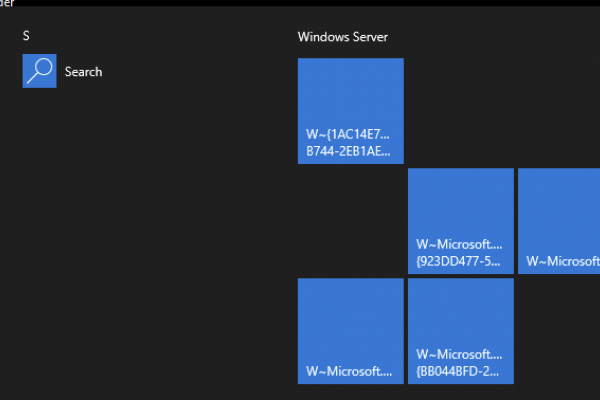The following customization leverages the Citrix customization framework which integrated with StoreFront unified experience, is less prone to issues on StoreFront upgrades, and is replicated through change propagation at the StoreFront Server Group level.
Add a Disclaimer Message to StoreFront
A disclaimer message can be added prior to the login screen. This could be used for adding news. disclaimer messages, warnings etc. To add a disclaimer message, edit the “strings.en.js” file in the custom folder of the Web Store. By default, this will be located at “C:inetpubwwwrootCitrix<StoreWeb>customscript.js”.
In this example we will be adding a disclaimer message that links to our terms of service. Edit script.js and add the following code:
CTXS.Extensions.beforeLogon = function (callback) {
doneClickThrough = true;
CTXS.ExtensionAPI.showMessage({
messageTitle: "Welcome",
messageText: "By clicking accept, you agree to out terms of service. <br /> <a href='http://insertlinkhere.com/'>Click Here</a> for our terms of service.",
okButtonText: "Accept",
okAction: callback
});
};
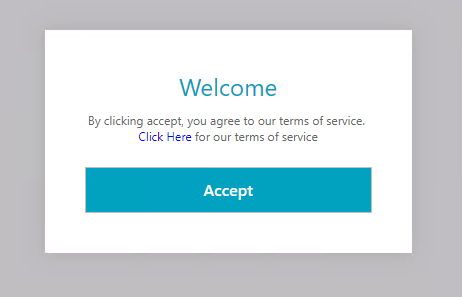
Subscribe
Connect with
I allow to create an account
When you login first time using a Social Login button, we collect your account public profile information shared by Social Login provider, based on your privacy settings. We also get your email address to automatically create an account for you in our website. Once your account is created, you'll be logged-in to this account.
DisagreeAgree
Connect with
I allow to create an account
When you login first time using a Social Login button, we collect your account public profile information shared by Social Login provider, based on your privacy settings. We also get your email address to automatically create an account for you in our website. Once your account is created, you'll be logged-in to this account.
DisagreeAgree
0 Comments
Inline Feedbacks
View all comments
Categories
Recent Articles
Redefine Your Approach to Technology and Innovation
Schedule a call to discover how customized solutions crafted for your success can drive exceptional outcomes, with Ferroque as your strategic ally.