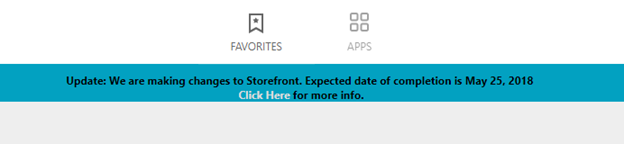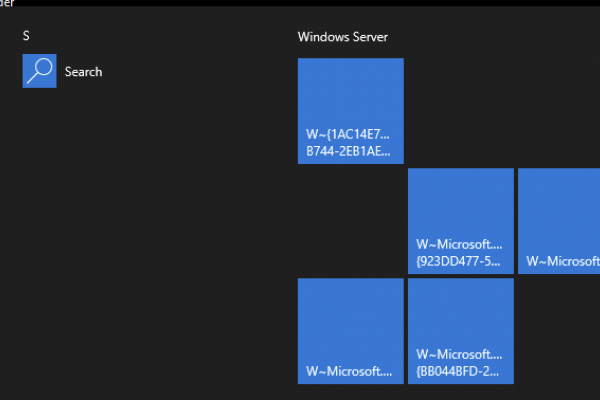The following customization leverages the Citrix customization framework which integrated with StoreFront unified experience, is less prone to issues on StoreFront upgrades, and is replicated through change propagation at the StoreFront Server Group level.
Adding a Hyperlink to StoreFront
You can add a hyperlink to StoreFront anywhere that you can modify text. Whether it’s a header, footer, log off message, all can be modified to display a hyperlink. To do this add: <a href=’http://www.domain.com/’>Hyperlink Text Here</a>
In this example we will be adding a hyperlink to a header on the applications page.
Edit scipt.js. By default, this will be located at “C:inetpubwwwrootCitrix<StoreWeb>customstrings.en.js”.
Add below Example2 (or replace both the examples):
$(‘#customTop’).html(“Update: We are making changes to StoreFront. Expected date of completion is May 25, 2018 <br /> <a href=’http://insertlinkhere.com/’>Click Here</a> for more info.”)