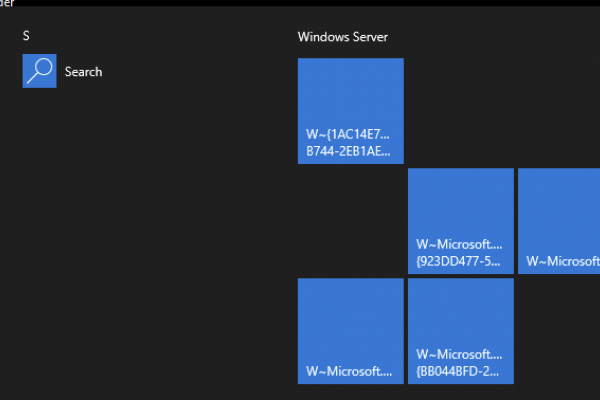Issue and Background
Even though in-place upgrades of StoreFront are supported, we usually recommend parallel builds of new StoreFront servers in a new Server Group to allow for a more controlled rollout. To allow for seamless transition of native Workspace App (formerly Receiver) clients between these StoreFront Server Groups, the base URL and Store name must be identical between the two deployments or Workspace App will add the new deployment as a new Store and duplicate icons may be displayed to users.
However, sometimes despite configuring identical base URLs and Store names, duplicate application icons in Workspace App are still seen.
Root Cause
This is due to the fact that StoreFront generates a unique service record ID (SRID) during configuration based on configured base URL and Store name, which Workspace App uses to differentiate between StoreFront deployments. For example, you can see these IDs referenced in the registry here:
- HKEY_CURRENT_USER\Software\Citrix\Dazzle\Sites\<store-id>
- HKEY_CURRENT_USER\Software\Citrix\Receiver\SR\Store\SRID
- HKEY_CURRENT_USER\Software\Citrix\Receiver\CtxAccount\<uniqueID>\SRID
If the SRIDs between the two Server Groups do not also match, you will experience duplicate icons in the Citrix Workspace App as Workspace App will add the new StoreFront Server Group as a new Store instead of seeing it as the same one, as desired.
Resolution
To remedy this situation the SRID from the old StoreFront servers needs to be copied to the new StoreFront servers. The SRID information is located in the web.config file for the Store. On the old StoreFront server find the SRID:
- Edit web.config in \inetpub\wwwroot\Citrix\%storename%
- Search for SRID. You should see something like this:
… https://www.citrix.com/ServiceRecord"><SRID>2775188445;/SRID>< ….
- Copy the highlighted numbers to the same location of the web.config of the new StoreFront server.
- Propagate changes in the console of the new Server Group.
Hope this helps the parallel upgrade path.